HD Synthetic Test Video

Test how an encoder handles HD video, with specifically defined global and local motion, with panning, scrolling, zooming, rotation, smooth and erratic, high/low contrast, with limited colors/vivid colors where each clip is designed to test a particular aspect of encoder performance. The clips comprise a coordinated set where the complexity gradually increases, from slow simple to highly complex rapid motion, color, feature, texture and shape changes of complex objects.
T2V006
| 2D/3D |
2D |
| Description |
Synthetically generated scenes comprising real video, text, lines, graphics items, color bars, fractal patterns with precisely defined motion, color, brightness etc. |
| Purpose | Test how an encoder handles HD video, with specifically defined global and local motion, slow/medium/fast motion, with panning, scrolling, zooming, rotation, smooth and erratic, high/low contrast, with limited colors/vivid colors where each clip is designed to test a particular aspect of encoder performance. The clips comprise a coordinated set where the complexity gradually increases, from slow simple motion of test-card objects and video to highly rapid motion, color, feature, texture and shape changes of complex objects. Synthetically generated scenes comprising real video, text, lines, graphics, color bars, fractal patterns with motion, color, brightness etc. |
| Video Format |
YUV 4:2:0 planar 8 bits per sample:
|
| Audio Format |
MPEG-1 Layer II stereo 384kbps CBR 16-bit 48kHz and [NOTE: specially mixed audio provided, comprising music WAV linear PCM uncompressed stereo 1536kbps 48kHz with the sound associate with the video within the clip] |
| Number of Clips | 150 individual video clips (50 each at 1080p, 720p and 1080i resolutions) |
| Length of Video | Total of 1 hour 15 minutes (25 minutes each at 1080p, 720p and 1080i resolutions) |
| Size on Disk | 285 GBytes |
Why Choose TVids?
TVids were designed both for encoder users (broadcasters, post production, streaming) and for encoder developers, to provide full test coverage of just about any type of video feature that an encoder is likely to encounter, in sequences which you can freely use for demos, trade shows, and on your website.
Every TVid source was captured specifically to cover specific video situations that encoders will encounter. These situations were then codified in the manual and spreadsheet for each source. Both content (animals, people, buildings) and challenges (angles, banding, focus, panning, patterns) are listed for easy searching when detecting problems, or finding clips to challenge particular parts of the encoder.
All TVids were captured at the highest possible resolution, bit depth and frame rate. Lower resolution and frame rate versions were carefully created from the higher frame rate and resolution, providing the best possible quality. This also means the same tests can be made against equipment and software running at different frame rates and sizes (e.g. 1080, 720 and SD).
TVids provide the most complete suite of test video, that are uncompressed, high bit depth, high frame rate and well documented in the industry. TVids also provide a liberal multiple use in house and full use of exported/converted video and audio, with no worry about media and display rights internationally.
TestVid Tools
To get the most out of your TestVid test clips, TestVid has all the tools you need to display, convert and output your test material, test patterns and even other test material sources. All TestVid material is shipped in the highest possible quality, and can be read by a number of third party software products. These tools provide guaranteed high quality viewing and conversion to formats that are compatible with almost all off-the-shelf software.
TestVid Reactor
TestVid Reactor is a dedicated tool that supports lossless conversion to uncompressed types and high quality conversion to compressed formats. Direct high bit depth YCbCr conversion from the original material to MOV, AVI, YUV, V210, DPX or MXF means every possible bit is preserved in a perfectly compatible format. Compressed outputs like XDCam, AVCi (optional), ProRes and DNxHD (optional) are also available for maximum display compatibility. Selectable timecode burn in and audio/video frame sync pulses adds further flexibility to the test media and test pattern output.
For more information, click here.
TestVid Pro Player
TestVid Pro Player provides 10 bit YCbCr to DVI, HDMI and HD-SDI using your AJA, BlueFish444 or Blackmagic video card, under Windows or OS-X. This player supports both the native, high bit depth raw file format or the test videos and patterns, as well as most standard scientific, post production and broadcast file formats. YUV, AVI, MOV, MXF, DPX, HDR/Raw and even MPEG-2, MPEG-4, h.264 and internet file types can be be played. Raw data (decimal/hex view), histogram, waveform monitors, vectorscope, and full screen DVI modes are included.
For more information, click here.
Special Limited Time Offer
For a limited time, both the TestVid Reactor and TestVid Pro Player are available bundled with any T2V (SD, HD, 2K and 4K test media) or T3D (3D 4K, 2K or HD) media set. One full feature license of both products will be included, with full support and updates for one year. Since we are including the TestVid Tools for free, if you need to license the AVCi and DNxHD codecs they are optional. Please note, this is a limited time offer.
TestVid Extras
Test Pattern Set - All TestVid test media packages include TestVid's Test Pattern set. The test pattern set includes over 100 test patterns for each video standard, including 4K, 2K, HD 1080, 720, SD PAL and SD NTSC. Audio files with calibrated Peak/RMS, EBU.128/1195 loudness, channel IDs and standard waveforms are also included. All patterns are 10 bit YCbCr frames, and up to 24 bit audio at 48000 Hz.
Test Pattern File Generator - Included with the test pattern source files is the TVid Test Pattern File Generator. This software allows the single frame patterns and audio to be combined into MXF, MOV, AVI and other standard files for use in testing, editing and calibration. The pattern files are also fully compatible with the included TestVid Pro Player for immediate HDMI, HD-SDI or DVI output, and TestVid Reactor for conversion to AVI, MOV, DPX, YUV, and MXF. This pattern system is also available separately for 99$ USD.
|
Clip ID |
Title |
Main purpose |
Duration |
Begin |
End |
|
T2V006x01 |
Bars_countdown |
Monitor set up; text |
00:30:00 |
 |
 |
|
T2V006x02 |
LeftRightSlow |
Slow motion tracking, left-right |
00:30:00 |
 |
 |
|
T2V006x03 |
UpDownSlow |
Slow motion tracking, up-down |
00:30:00 |
 |
 |
|
T2V006x04 |
LtRtUpDnSlow |
Slow motion tracking, left-right and up-down concurrently, with obscuration |
00:30:00 |
 |
 |
|
T2V006x05 |
LtRtUpDnFast |
Rapid motion tracking, left-right and up-down concurrently, with obscuration |
00:30:00 |
 |
 |
|
T2V006x06 |
DiagonalSlow |
Diagonal slow motion tracking, with obscuration |
00:30:00 |
 |
 |
|
T2V006x07 |
DiagonalFast |
Diagonal fast motion tracking, with obscuration |
00:30:00 |
 |
 |
|
T2V006x08 |
RotateLeftSlow |
Tracking of slowly rotating objects & video (counter-clockwise) |
00:30:00 |
 |
 |
|
T2V006x09 |
RotateRightSlow |
Tracking of slowly rotating objects & video (clockwise) |
00:30:00 |
 |
 |
|
T2V006x10 |
RotateAllSlow |
Tracking of slowly rotating objects & video (both directions; with obscuration) |
00:30:00 |
 |
 |
|
T2V006x11 |
RotateAllFast |
Tracking of rapidly rotating objects & video (both directions, with obscuration) |
00:30:00 |
 |
 |
|
T2V006x12 |
ZoomInSlow |
Encoding efficiency when object & video sizes increasing (slowly) |
00:30:00 |
 |
 |
|
T2V006x13 |
ZoomOutSlow |
Encoding efficiency when object & video sizes decreasing (slowly) |
00:30:00 |
 |
 |
|
T2V006x14 |
ZoomAllSlow |
Encoding efficiency when object & video sizes increasing & decreasing (slowly) |
00:30:00 |
 |
 |
|
T2V006x15 |
ZoomAllFast |
Encoding efficiency when object & video sizes rapidly increase & decrease |
00:30:00 |
 |
 |
|
T2V006x16 |
MoveRotateSlow |
Objects and video moving and rotating slowly in any direction (with obscuration) |
00:30:00 |
 |
 |
|
T2V006x17 |
MoveRotateFast |
Objects and video moving and rotating rapidly in any direction (with obscuration) |
00:30:00 |
 |
 |
|
T2V006x18 |
Circles |
Tracking and coding efficiency of circular objects & video |
00:30:00 |
 |
 |
|
T2V006x19 |
WarpingEllipses |
Motion vector tracking of elliptical objects which change shape/aspect ratio |
00:30:00 |
 |
 |
|
T2V006x20 |
Ellipses2Rectangles |
Motion vector reliability where objects with rounded edges become straight-sided |
00:30:00 |
 |
 |
|
T2V006x21 |
WarpingQuads |
Motion vector reliability where straight-sided objects distort/slant |
00:30:00 |
 |
 |
|
T2V006x22 |
WarpingShapes |
Tracking and motion vectors when objects frequently change shape |
00:30:00 |
 |
 |
|
T2V006x23 |
PuppetShapes |
Tracking and efficiency of 'animal-like' movement |
00:30:00 |
 |
 |
|
T2V006x24 |
Waves |
Encoding efficiency of wave-like movement |
00:30:00 |
 |
 |
|
T2V006x25 |
ThingsAffected |
Tracking and efficiency of current & new objects moving/appearing |
00:30:00 |
 |
 |
|
T2V006x26 |
EverythingAffected |
Encoding efficiency of various transitions and rapid movement/changes |
00:30:00 |
 |
 |
|
T2V006x27 |
SciFi |
Encoding efficiency with 'sci-fi' scenes |
00:30:00 |
 |
 |
|
T2V006x28 |
BrightColours |
Encoding efficiency and motion tracking of brightly colored & monochrome objects |
00:30:00 |
 |
 |
|
T2V006x29 |
PaleColours |
Encoding efficiency and motion tracking of pastel-colored & monochrome objects |
00:30:00 |
 |
 |
|
T2V006x30 |
ColourBrightness |
Encoding efficiency where the color and brightness of objects changes |
00:30:00 |
 |
 |
|
T2V006x31 |
Dark2Light |
Motion vectors within a scene which varies from dark to light |
00:30:00 |
 |
 |
|
T2V006x32 |
Pattern1 |
Tracking patterned objects |
00:30:00 |
 |
 |
|
T2V006x33 |
Pattern2 |
Tracking motion vectors/objects with a highly patterned background |
00:30:00 |
 |
 |
|
T2V006x34 |
Grainy |
Encoding efficiency of very grainy video |
00:30:00 |
 |
 |
|
T2V006x35 |
ScratchySepia |
Encoding efficiency of 'vintage video' |
00:30:00 |
 |
 |
|
T2V006x36 |
Sharp2Blurry |
Check of motion tracking when sharply-defined objects become blurred |
00:30:00 |
 |
 |
|
T2V006x37 |
WarpingBlurriness |
Check of motion vectors of blurred objects which change shape with sharp objects also |
00:30:00 |
 |
 |
|
T2V006x38 |
Reflections |
Checking correctness of motion vector tracking with two copies of nearly identical objects/video |
00:30:00 |
 |
 |
|
T2V006x39 |
FadesWipes |
Efficiency of dealing with standard and non-standard transitions |
00:30:00 |
 |
 |
|
T2V006x40 |
AppearDisappear |
Efficiency with multiple objects appearing/disappearing, e.g. in particular multiple reference images in H.264 |
00:30:00 |
 |
 |
|
T2V006x41 |
Fractals |
Efficiency of encoding repeating patterns of linearly & logarithmically varying size |
00:30:00 |
 |
 |
|
T2V006x42 |
Particles |
Encoding efficiency with thousands of small objects moving in different directions |
00:30:00 |
 |
 |
|
T2V006x43 |
Combo1 |
Combo of checks from 018, 024, 030, 036 |
00:30:00 |
 |
 |
|
T2V006x44 |
Combo2 |
Combo of checks from 019, 025, 031, 037 |
00:30:00 |
 |
 |
|
T2V006x45 |
Combo3 |
Combo of checks from 020, 026, 032, 038 |
00:30:00 |
 |
 |
|
T2V006x46 |
Combo4 |
Combo of checks from 021, 027, 033, 039 |
00:30:00 |
 |
 |
|
T2V006x47 |
Combo5 |
Combo of checks from 022, 028, 034, 040 |
00:30:00 |
 |
 |
|
T2V006x48 |
Combo6 |
Combo of checks from 023, 029, 035, 041 |
00:30:00 |
 |
 |
|
T2V006x49 |
Wild1 |
Tough encoder test 1, with many things changing and fading in/out |
00:30:00 |
 |
 |
|
T2V006X50 |
Wild2 |
Tough encoder test 2, with many things appearing/changing |
00:30:00 |
 |
 |
Show Reel
Please Note: Sequences are provided as high bit rate, full resolution, uncompressed YCbCr.
This show reel is flash compressed to 2 mbit at 854x574, and should not be used to judge the quality of the source material.
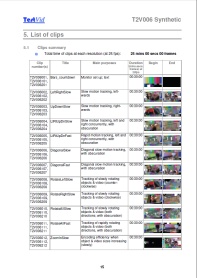 |
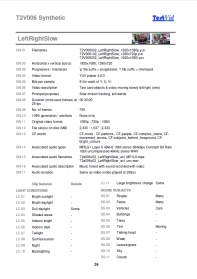 |
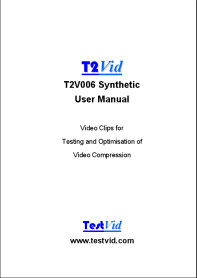 |
| Clip Summary | Scene Features | User Manual Extract |
